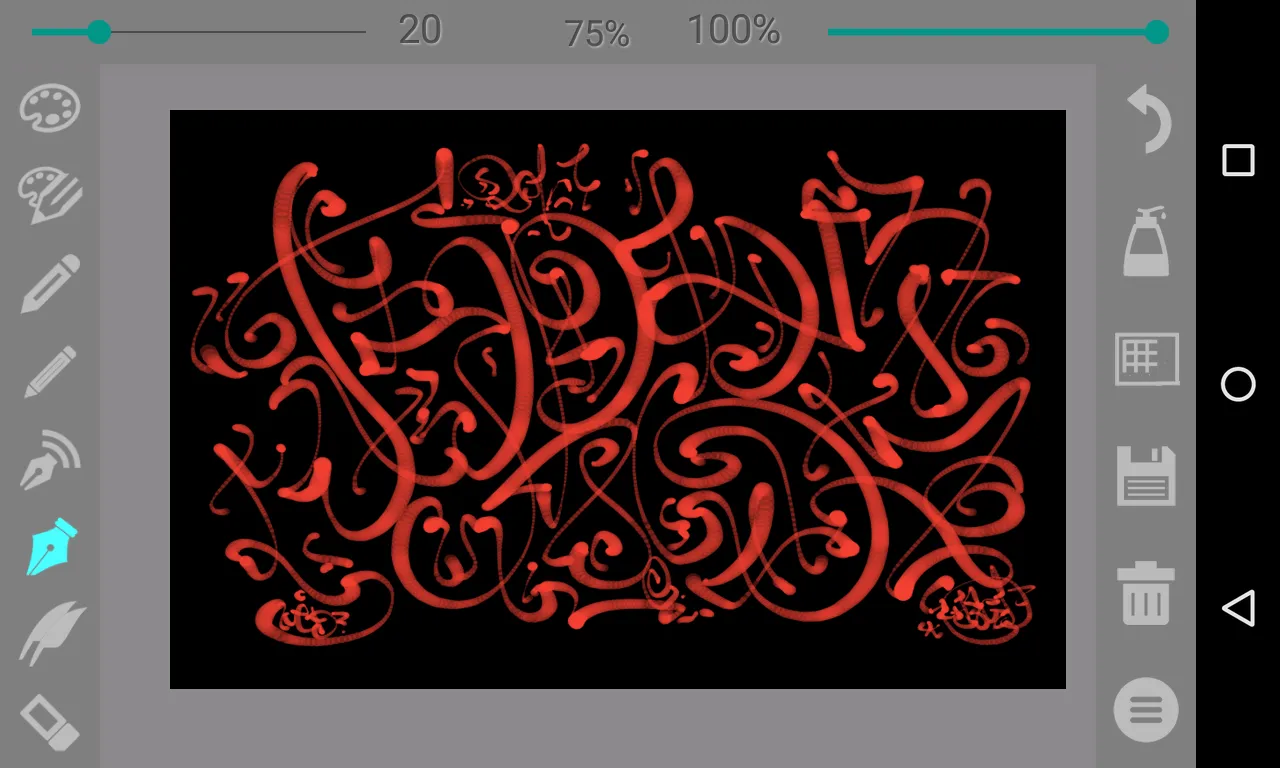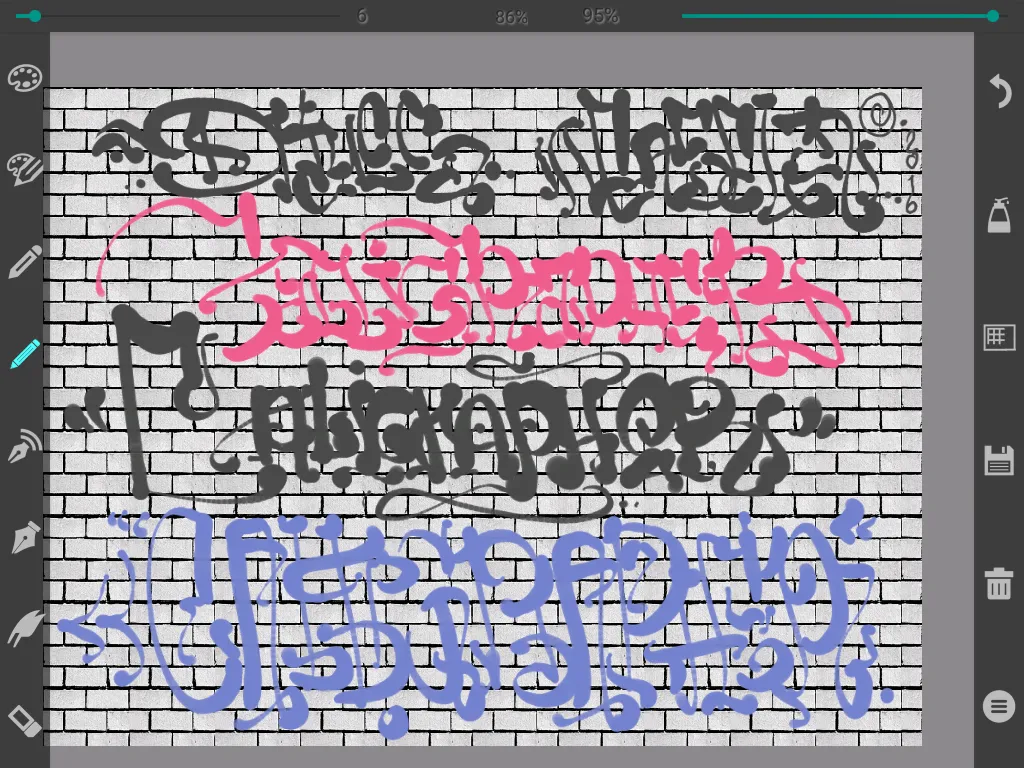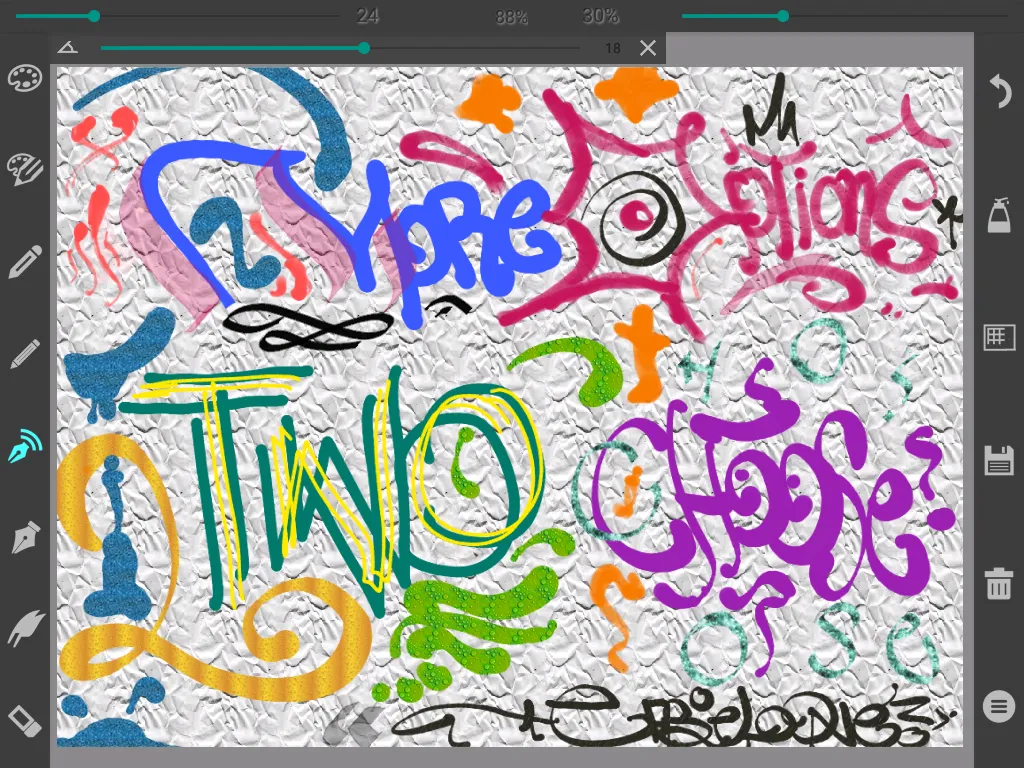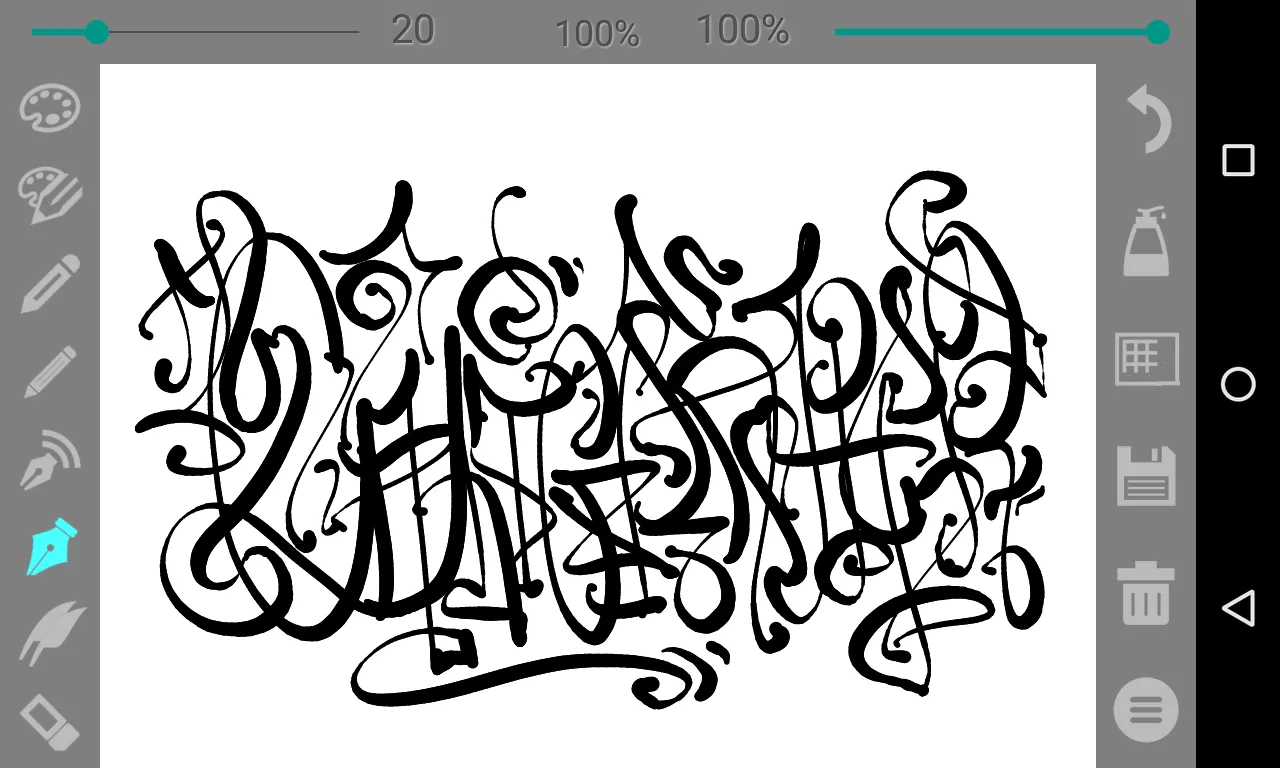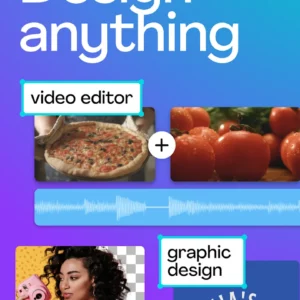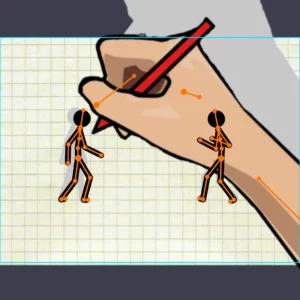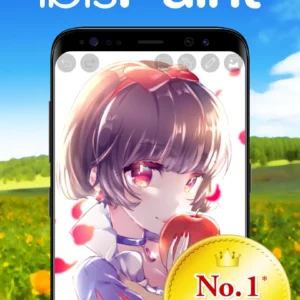Using pens and pencils the program enables creating calligraphic prints and drawings. The toolbar is easy to use – tools are on a transparent background and don’t block up your screen.
5 sorts of pencil:
– A simple pen (line thickness remains constant)
– Pen (line thickness depends on the movement speed)
– Thin pencil (line thickness depends on the movement direction – press simulation)
– Wide pencil
– Double pen
There are settings such as colour, line thickness and transparence for each tool.
Slope angle settings of the wide pencil are from 0 up to 90 degrees.
For the thin pencil up to 360 degrees.
Zoom.
Gradient background.
You can open your image and photo.
Advantages of the Pro version:
– ads free
– large range of pen width setting
– adjusting the size of the texture
– automatic change of screen orientation, the application can be used both in landscape and portrait orientation (in the usual version only landscape)
– disabling anti-aliasing, which allows small images to draw on pixels