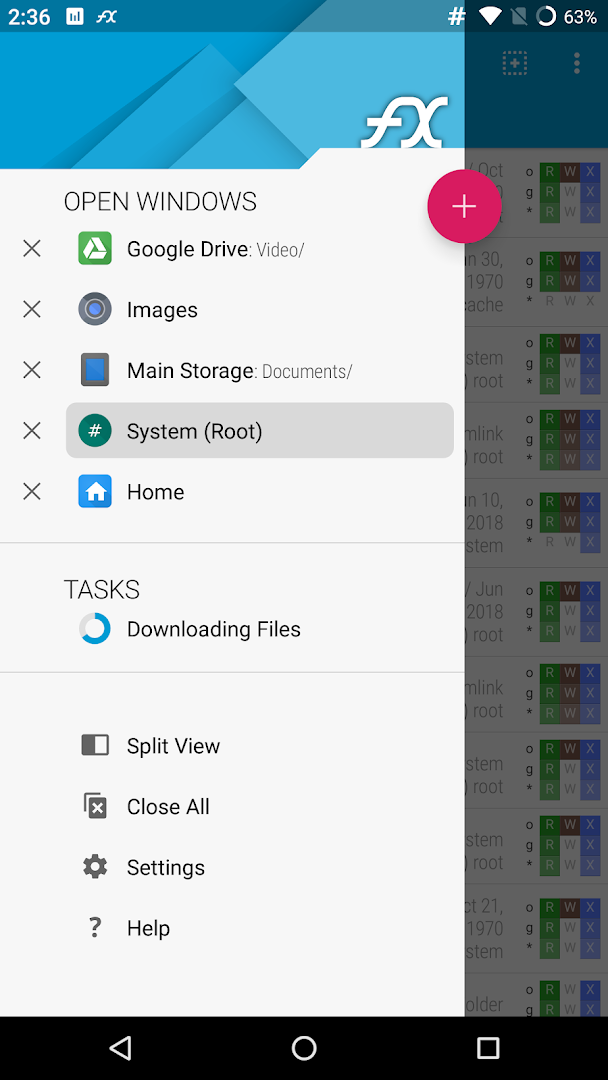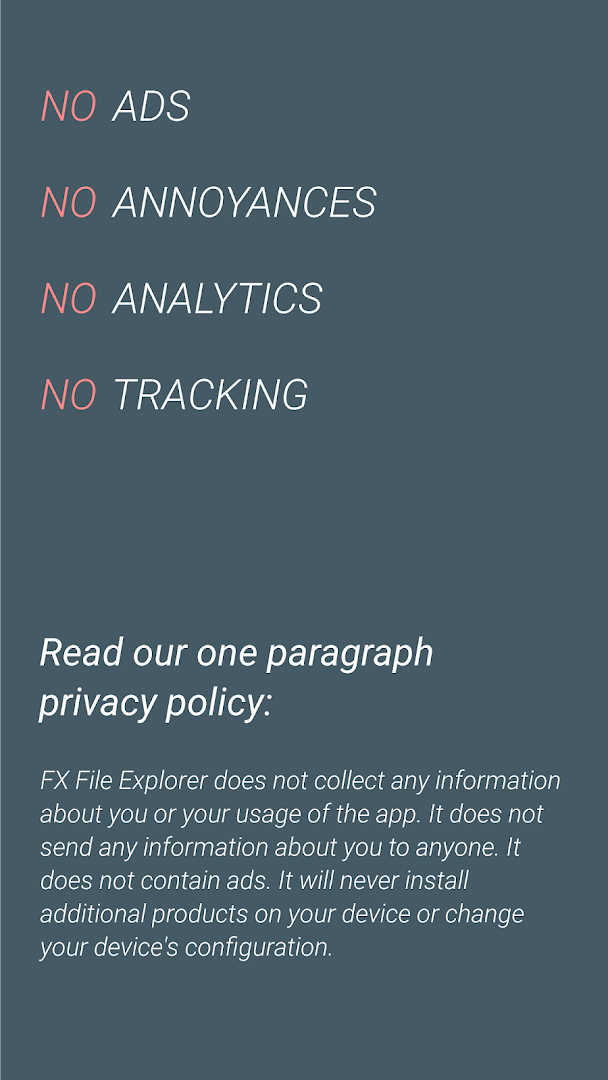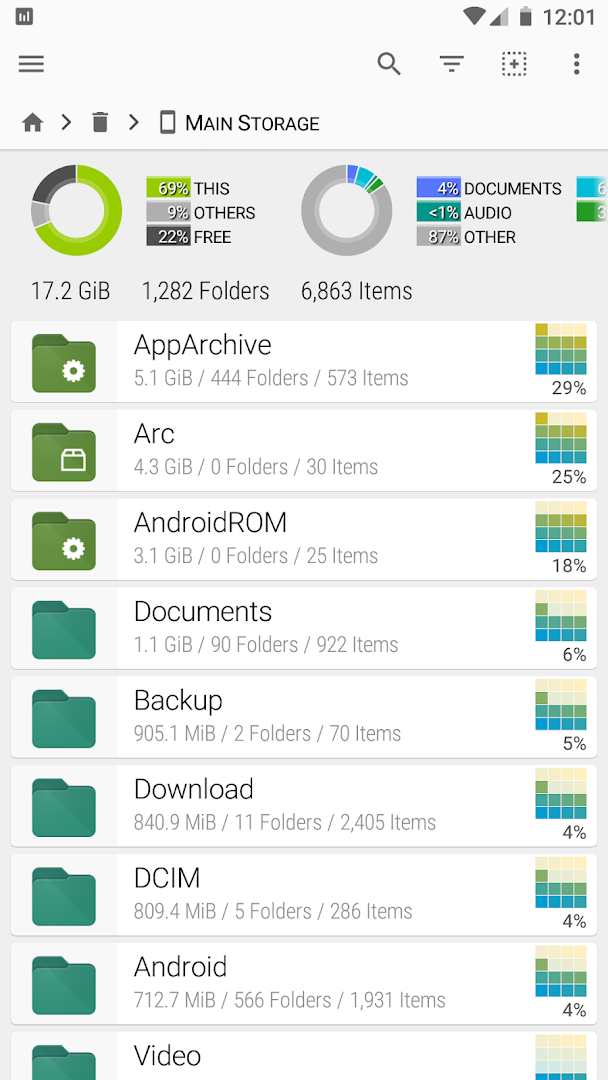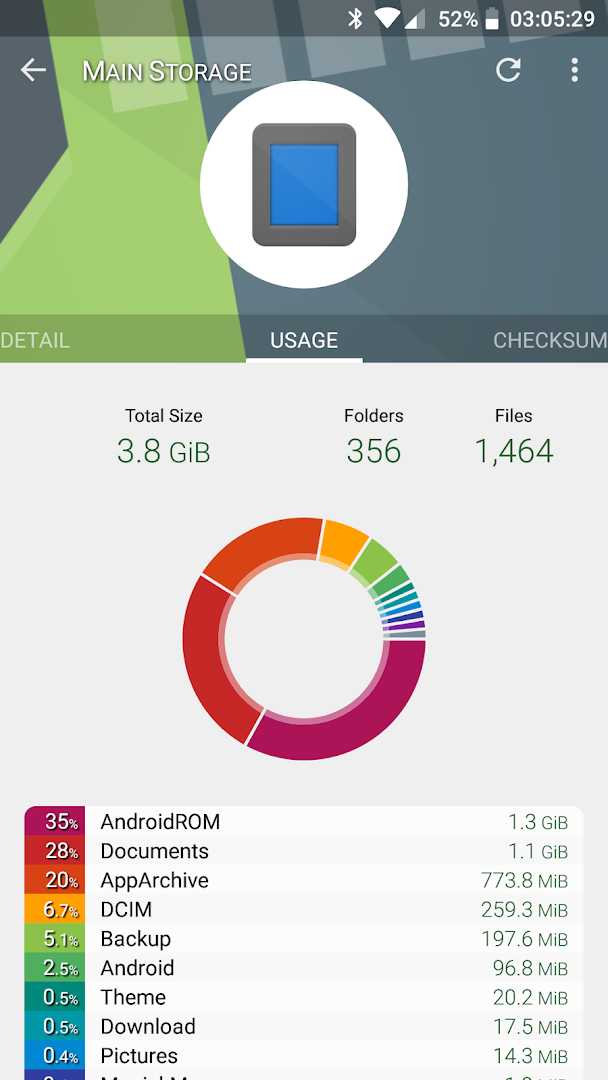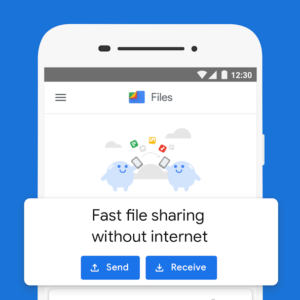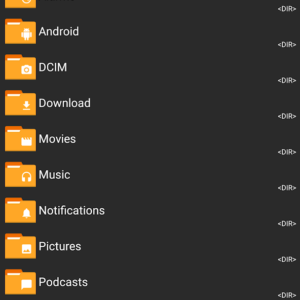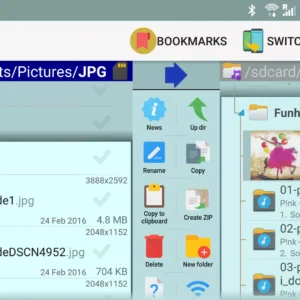FX contains no tracking or advertisements of any kind. Every security permission it requests is optional and is used exclusively to provide app functionality. This app does not collect or send any information back to its creator or any third party. Our revenue from this app comes from some users buying the upgraded FX Plus version with more features, NOT from your personal information. And you don’t have to “opt-out” of tracking, it simply doesn’t exist in the app.
We believe this level of privacy is a critical requirement for an app you trust to work with all the data on your phone.
CLEANING THAT WORKS
FX’s Cleaning Tools shows a top-down view of your phone’s storage, displaying how much space is used by each folder and what kinds of files are in it. It doesn’t use AI or magic to guess which files you like most, it just provides an intuitive UI to visualize exactly what’s taking up space, so you can quickly locate stuff you don’t want. Also included are features to show large files and find duplicates.
FIND THINGS IMMEDIATELY
Use the Search and Recents features to find exactly what you’re looking for, in an instant. Looking for a file you just downloaded? Open FX, tap Recents, and it’ll be the first item, ready to be opened, moved, copied, sent, or viewed. Looking for a particular file? Use the search feature to find files by name, type, size, and kind, or any combination thereof.
LIKE YOUR COMPUTER’S FILE MANAGER…
…combined with all those utilities you’ve installed there to go along with it. FX can copy, move, send, delete, rename files and folders just like your desktop PC. But it can also edit text files, create and open Zip files, or even create encrypted Zips. There’s a built in audio player, movie player, image viewer, and text file viewer.